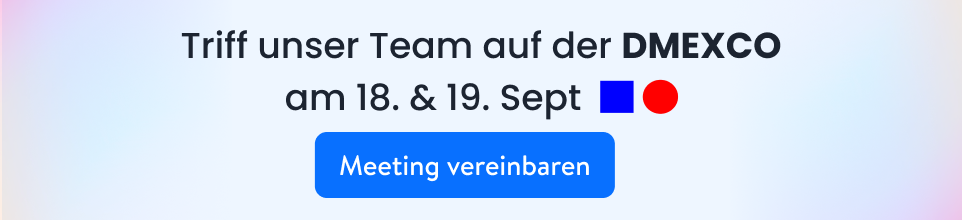Becoming an ecommerce merchant can be your gateway to the thriving world of online selling. Even if you already own an online store, you’d want to consider becoming your own merchant so you have full control over your payments. In this step-by-step guide, we’ll go over everything you need to become an ecommerce merchant, as well as strategies to succeed. Let’s dive right in.
What is an ecommerce merchant?

An ecommerce merchant is simply a synonym for an online retailer. As people say, it’s the same as running a traditional store if you break it down to the bone, just on the Internet. While that isn’t false, it’s not 100% accurate.
An ecommerce merchant is a business or individual that sells products or services online, utilizes some type of payment processing service to receive payments, and has an online payment gateway to accept and encrypt these transactions. To do this, they might work directly with an independent sales organization (ISO) or payment processor. This definition of ecommerce merchants is the “standard” one in the payment processing industry.
There’s another variation of it, which is what we’ll be talking about in this guide. It’s when you have your own acquiring bank account with the capability to accept card transactions. If you set up an online store and accept payments through a third-party payment method provider, you won’t be classified as an ecommerce merchant.
An example of an ecommerce merchant, a successful one at that, is Etsy. Founded in 2005, Etsy has found significant success by focusing on a niche market: handmade, vintage, religious items, furniture, home decor, and craft supplies. It has its own payment processing system that accepts various payment methods, including credit/debit cards, PayPal, Apple Pay, and Google Pay.
How to become an ecommerce merchant: step by step

1. Setting up your ecommerce store
It all starts with setting up your online store and choosing the right platform. Take your time with the research, as this is a crucial decision. Consider factors like features, scalability, pricing, ease of use, and customization options.
There are numerous platforms to choose from, but we recommend Shopware. It’s our open-source D2C, B2C, and B2B ecommerce software that helps you build your online store with absolute ease and customize and automate repetitive tasks and processes without any prior experience. Here are the steps to get up and running with Shopware as your ecommerce platform:
Sign up for an account
The first step is to create your account on Shopware. Enter your email address, create a password, and fill out the rest of the fields.
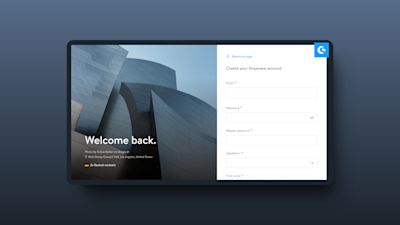
After registration, you’ll be able to log in directly with your credentials. You’ll also receive an email asking you to confirm your registration. Once that’s done, you’d be required to complete your Shopware profile by providing basic personal information.
Create your shop
Once you’re in the Shopware account dashboard, click on Merchant (1) from the dropdown at the top left and then click on Shops (2). The overview will show all existing stores. On the right side, you can see which plan is assigned to the store (4).
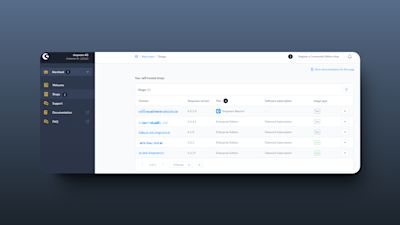
To proceed and create a shop, click “Register a Community Edition Shop” at the top right corner (3), which will open the following window.
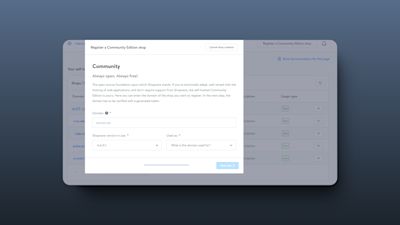
You can choose whether to open a new SaaS shop or add an existing self-hosted shop. Since we’re creating a new shop, proceed with that option and fill out the rest of the information.
Install Shopware 6
Shopware 6 is our latest software version, which you’d need to install on a self-hosted server. With the Shopware Installer, you can install and update it in just a few steps.
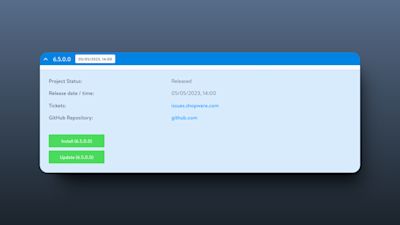
Once that’s done, set up your sales channels, which include everything from administration to the storefront. You can go wild with Shopware's design tools to create an attractive and user-friendly storefront with custom themes, layout, and product pages. Standing out is crucial in a highly competitive market, which is why we encourage you to design and customize the look and feel of your online store.
Also, populate your store with the products you’re selling. Make sure to include important details such as high-quality pictures, details descriptions, and pricing information. Shopware’s inbuilt system allows you to manage orders and returns efficiently.
2. Establishing a merchant account
You need to set up a merchant account to process payments through your bank account. Without a merchant account, you’d be unable to accept debit or credit card transactions. Here’s how to go about it:
Open a dedicated business bank account that’s separate from your personal finances.
You’ll need to tie up with a merchant provider. Different providers have different fees, features, customer support, and reputation. Popular choices include Stripe, PayPal, and Square.
You’ll have to fill in a form with the merchant provider that includes your business and financial information.
Once your application is complete, integrate the merchant account with your Shopware. We support various payment gateways, making this step straightforward. Go to Settings > Shop > Payment Methods from your dashboard to integrate.

There are two kinds of ecommerce merchant accounts: Dedicated Merchant Accounts and Aggregation Accounts. Dedicated accounts are tailored specifically for your business and offer lower transaction fees, but they take much more time and paperwork. Aggregated accounts, on the other hand, are easier to set up but shared with other businesses, come with higher fees, and offer less control. Be sure to weigh the pros and cons as per your requirements and make a selection.
3. Payment processing solutions
Payment processing is the major difference between ecommerce merchants and cash stores, as it involves handling transactions between your customers' banks and your merchant account. After selecting a secure payment gateway, choose the different types of payment methods you will offer to your customers. Consider offering options like digital wallets (Apple Pay, Google Pay), buy now, pay later services or even cryptocurrency.
4. Managing transactions and fees
To maximize your profit, thoroughly look into fees and transaction management. Some common types of fees include:
Monthly Fees: A monthly fee for account maintenance.
Chargeback Fees: A charge when a customer disputes a transaction.
Cross-Border Fees: A charge for international transactions.
Transaction Fees: A percentage of the sale plus a fixed fee per transaction.
Negotiating here can work, and some providers may offer lower rates if you process a high volume of transactions. Ideally, you’d want to choose payment providers that charge your preferred “type” of fees, but alternatively, you can encourage your customers to use the payment methods with lower charges.
5. Enhancing customer experience
Customers may buy your product, but an enjoyable store experience would have them returning for more. A smooth and efficient checkout process leads to reduced cart abandonment and enhanced customer satisfaction. In a recent research (1), it was noted that 22% of US online shoppers have abandoned an order because the checkout process was too long or complicated. To improve user experience, do the following:
Offer customer support that’s responsive and easy to reach out to
Simplify the checkout process, cut down on unnecessary steps, and allow guest checkouts
Offer multiple payment options like debit and credit cards, digital wallets, and pay later
Make your store responsive for mobile users
Protect the data of your customers and reassure them about it
6. Marketing your ecommerce business
Your online store will remain unknown unless you promote it to your target audience. Here are some ways you can spread the word:
SEO: Every business should aim to appear as the first result in Google and to achieve that, it’s necessary to do search engine optimization (SEO). An analysis by Backlinko revealed that the number one result in Google gets 27.6% of all clicks, so you must strive for that by using strategies like link building, keyword research, and quality content creation.
Paid Advertising: To reach potential customers, you can run targeted ads on platforms like Google Ads or social media. While it’s not a passive solution compared to SEO, it’ll keep thrusting your online store into the limelight as long as you keep spending.
Social Media: With over 5 billion social media users globally (2), using platforms like Facebook, Instagram, Twitter, or TikTok can be a highly effective strategy to promote your ecommerce store. Create a content strategy, follow trends, and keep your followers engaged with something exciting every day that prompts them to purchase from your store.
Content Marketing: Create content, such as blog posts, podcasts, and videos, to establish your presence in the market and become an authoritative voice in your industry niche. For example, if your online store sells exercise equipment, you could create blog posts providing fitness tips, podcasts discussing fitness myths, and videos about exercise tutorials.
All these marketing strategies can help you spread the word about your new online store and build your audience, loyalty, and credibility - as long as you’re consistent in your efforts.
Why Choose Shopware as Your Ecommerce Platform
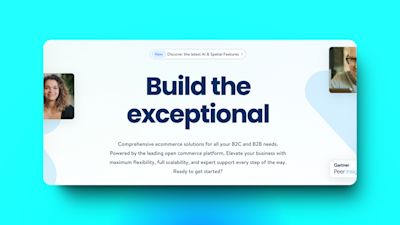
As an open-source ecommerce solution, Shopware gives you full control over your data and customization. We provide maximum flexibility and scalability, along with expert support every step of the way, to help you build a thriving ecommerce business.
Our platform supports multi-currency, multi-language, and multi-channel functionalities. With over 3,500 extensions and various AI-driven tools, you can automate repetitive tasks and personalize your customers' shopping journeys. It has everything you'd need as a merchant.
Here are some of the many features of Shopware:
Secure payment gateways and shipping integrations
Powerful reporting and analytics tools to monitor performance
Ecommerce automation tools, such as rule builder
Digital Sales Room to interact with buyers and accelerate the sales cycle
Integrated CMS for crafting valuable content
Advanced inventory/product management tools for physical and digital products
One of our customers, GO IN, a leading provider of furniture systems for the hospitality industry, enhanced the functionalities of its shop by using Shopware. In under 12 months, it increased the value of its shopping cart by approximately 10%—all thanks to our limitless customization options, third-party integrations, and ease of use.
Shopware has won numerous awards, including nine medals in the prestigious 2023 Paradigm Midmarket Report, recognition in the 2023 Gartner® Magic Quadrant™ for Digital Commerce, and leader in the category of ecommerce platforms in 2023 by G2.
Take a product tour and request a demo to see the software in action and get to know Shopware inside out.
Closing thoughts
Becoming an ecommerce merchant is an effective move, considering the current and, predictably, future buying habits of people worldwide. You get full control over your payments, including currencies, fees, and overall processing.
A merchant account needs an online store, and Shopware might just be the one you’re looking for. The performance, agility, and top-of-the-line security infused into one platform ensures you have everything to flourish as a merchant.
Frequently asked questions
Do you need a merchant account for ecommerce?
Yes, you need a merchant account for ecommerce as long as you plan to accept card transactions. It’s essential for processing credit card payments online. Think of it as a bridge between your business and your customers' banks. Without it, you can't accept credit or debit card payments, which are the lifeblood of any successful online store.
Who is considered a merchant?
A merchant is anyone who sells products or services. If you’re running an online store, you’re a merchant. Whether you’re selling physical products, digital downloads, or services, if you're accepting payments, you're in the merchant category.
Is merchant the same as trader?
A merchant and a trader are essentially the same. Both terms refer to individuals or businesses engaged in buying and selling. The difference is mostly in terminology—“merchant” is more common in ecommerce, while “trader” might be used in broader business contexts.