Accessibility at Shopware
We believe everyone deserves equal opportunity to enjoy our products and services. That’s why we’re focused on removing barriers and building inclusive experiences that empower everyone to engage fully and independently.

Our commitment to accessibility
At Shopware, we're committed to making our services accessible to everyone. We want to ensure that all users can enjoy the same experience—independently, with dignity, and on equal terms.

Let us know about an accessibility issue
It is our goal is to make sure everyone can access, use, and benefit from what we offer, in a way that’s fair and inclusive. If you face barriers when engaging with our site, products, or at any in-person locations, then please let us know by reporting the issue through our online forms.

Digital accessibility
Shopware uses recommendations from the Web Content Accessibility Guidelines (WCAG) 2.1 to make our web content more accessible to people with disabilities. We continuously review and test content with automated testing software in an effort to meet the standards laid out by the WCAG.
How to report an accessibility issue

Product accessibility
Report an issue with the product
If you're experiencing an accessibility issue within the Shopware product, please report it via our GitHub Issues page. This helps our team track and resolve issues efficiently.
Whistleblower form
All other accessibility issues
If you experience any difficulties accessing our websites or physical locations, we encourage you to report the issue through our whistleblower form. You can report issues either confidentially or anonymously. If you choose to report anonymously, your identity will not be known. If you choose to report confidentially, only those handling your case will know your identity.
How to report an issue:
Click 'report an issue' to access the form
Click on 'Create new report' at the bottom of the page
Give your report a short title
Choose if you want to report confidentially or anonymously
Choose 'Accessibility' from the category drop-down
Enter information about the issue, as prompted
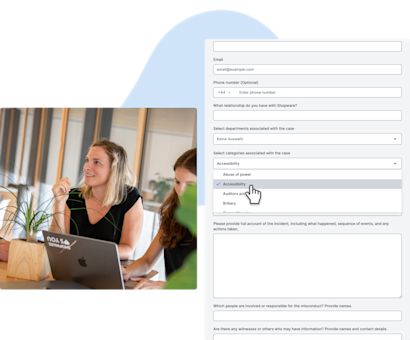
Copied to clipboard