
New features for Shopware Analytics, Digital Sales Rooms, and much more – discover the Shopware updates in August. Find all the details in the respective sections.
Overview:

Get a sharper view of your shop’s performance: Shopware Analytics Updates
Back in June, we launched Shopware Analytics with the promise of continuous enhancements. Now, we're thrilled to introduce the first wave of new features!
Here’s what’s new in Shopware Analytics:
New KPI: Track the effectiveness of your Promotion Codes based on campaigns.
New KPI: Monitor Sales by Manufacturer for deeper insights.
Enhanced date selection across multiple calendars: The improved interface makes it a breeze to choose start and end dates.
Filter settings now stay saved when selecting a new period.
Improved export functionality for better data handling.
General UI improvements for a smoother experience.
Technical enhancements for optimal performance.

Track the most popular promotional codes and manufacturers now
Please note, if you haven’t yet installed Shopware Analytics, you’ll need to do so separately. The extension is available in the Shopware Store. Once installed, Shopware Analytics will update automatically, independent of regular Shopware releases, with new updates rolling out almost weekly.
Shopware Analytics is a powerful tool that offers detailed insights into your shop’s performance. Instantly check crucial KPIs such as revenue, orders, new customers, and more directly within Shopware 6. Learn more here: Feature focus – Shopware Analytics.
Improved Migration Assistant ensures more stability during the migration process

With the release of our latest plugin update (Version 13.0.0), we've made significant improvements to our Migration Assistant. This tool is designed for migrating data from other shop systems (such as Shopware 5, Magento, etc.) to Shopware 6. You can also use it for an architectural switch, migrating from Shopware 6 self-hosted to Shopware 6 Cloud or vice versa.
With this update, we've optimized the migration process, providing the following benefits:
No timeouts: By offloading tasks to the message queue, we've eliminated execution time errors during browser requests.
Lighter user interface: Separating process logic from the UI results in a sleeker, more adaptable interface.
Consistent workflow: Whether you start your migration via the admin dashboard or the command line interface (CLI), you’ll enjoy a stable and uniform process.
Ready to make the switch? Find our updated Migration Assistant in the Shopware Store. For more details on the migration process, check out our documentation.

Refactoring the Payment Handlers
We've overhauled the payment handlers, removing the distinction between synchronous and asynchronous payments to greatly simplify the entire process. To ensure a smooth transition, we'll support both implementations until version 6.7.
What’s new and improved:
Enhanced flexibility: A unified approach for all payment processes.
Simplified workflow: Less complexity means faster and easier implementation.
These updates are particularly crucial for plugin developers, as some adjustments might be needed. For more details, check out our documentation. You can also find comprehensive technical information in the changelog.
Introducing customer impersonation in Shopware 6 administration
This update introduces a highly requested customer impersonation feature to the Shopware 6 administration. Previously available in Shopware 5, this feature was missing from Shopware 6 until now. With this release, it is fully integrated into Shopware 6. Administrators can log in as customers by selecting from available sales channels and sales channel domains. The feature is accessible to users with the "api_proxy_imitate-customer" permission on the customer detail page and is also fully compatible with the headless sales channel type.
Additional Updates
In addition to the topics mentioned above, developers should also be aware of further changes in Shopware 6.6.5.0. For a complete rundown, check out the Release Notes.

This section is about features that are not included in the Community Edition. Take a look at our overview to compare the different Shopware plans and activate the Shopware Commercial extension to use the commercial features.
Enhanced features for Digital Sales Rooms
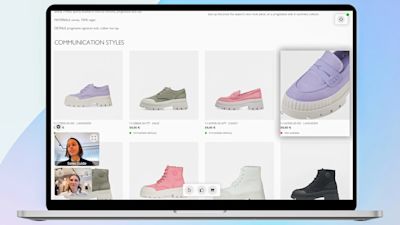
Digital Sales Rooms allows sales representatives to guide their customers through the presentation.
Our Digital Sales Rooms tool for online product consultations has just received a comprehensive update. Get ready for four new features and expanded availability. Let’s dive into the latest enhancements:
1. Enhanced attendee management
The attendee management feature allows sales representatives, who guide their customers through presentations, to manage sessions more effectively.
Sales reps can now:
Mute all or individual customers during presentations
Disable video and speaker functions with the broadcast mode
Receive notifications when customers join a meeting that’s already in progress
Remove disruptive participants from the presentation
We’re also enhancing the user experience by allowing participants to officially exit a presentation. If they want to rejoin, they can do so as long as the presentation is still live. Otherwise, they'll be informed and get access to the archived unguided presentation.
2. Receiving customer inquiries through presentation materials
This feature allows customers to send questions directly to sales reps during a self-guided session. Imagine this: a sales rep shares a product catalog through Digital Sales Rooms. Customers can browse the individually compiled catalog and make purchases directly via the checkout connection. If they have any specific questions, customers can easily reach out to the sales rep using the integrated inquiry modal.
3. Enable direct appointment bookings from self-guided Sessions
This feature lets customers schedule appointments right from a received product catalog (self-guided session). Here’s how it works: A sales rep sends a personalized product catalog or offer to a customer as a self-guided presentation. The rep includes a link to their calendar tool, like Calendly. With the appointment booking feature, the customer can easily schedule a meeting with the sales rep directly from the catalog.

4. Better and faster insights into customer interests
Sales reps should have the same visibility into customer interests during guided meetings as they do in face-to-face interactions. That’s why we’ve introduced a feature that lets sales reps see in real-time which products customers are viewing or have recently viewed during a digital meeting. This gives sales reps the ability to immediately respond to and engage with their customers' specific interests.

Now you can see even better which products your customers are currently looking at
5. Use Digital Sales Rooms in the Cloud
Shopware SaaS users can now harness the power of Digital Sales Rooms, offering their customers interactive shopping experiences on a new level.
Curious to learn more about Digital Sales Rooms? Visit our product page and dive into our documentation for all the details.

We wish you lots of fun and success with the latest version of Shopware.

We extend our heartfelt thanks to all GitHub contributors for their pull requests that have been incorporated into this version. 💙























